LockBit Ransomware Analysis Notes
LockBit is a relatively new family of ransomware that has been discovered for the first time in 2019, and since then, it keeps evolving in both the social and the technical aspects to keep up with the modern ransomware, for example, in the newest versions, the ransom-note contains a threat to the victims to leak their private data if the victim just restored his data from a backup and didn’t pay the ransom, they explicitly reminds them with the GDPR as a direct way of extortion, as for the technical aspect, they started using multi-threading to enhance the performance of the malware and some other technical details that will be described in this story .
So, let’s take a closer look at a sample that have been recently published.
Sample Info.
- MD5:
5761ee98b1c2fea31b5408516a8929ea - SHA1:
4d043df23e55088bfc04c14dfb9ddb329a703cc1 - SHA265:
0a937d4fe8aa6cb947b95841c490d73e452a3cafcd92645afc353006786aba76 - Compiler Stamp:
0x5E4A2B92 (Sun Feb 16 21:58:42 2020)
NOTE: This is the final payload so, we’ll directly dive into the real nefarious stuff of the malware.
A Quick Look
By having a very quick look at the sample to get an idea of what kind of binary we’ll be dealing with, it appears that the the section names are very normal, the entropy are a little high for the .text and the .rdata sections but not that high, which indicates that most probably this binary is not packed however, it applies some obfuscation techniques.
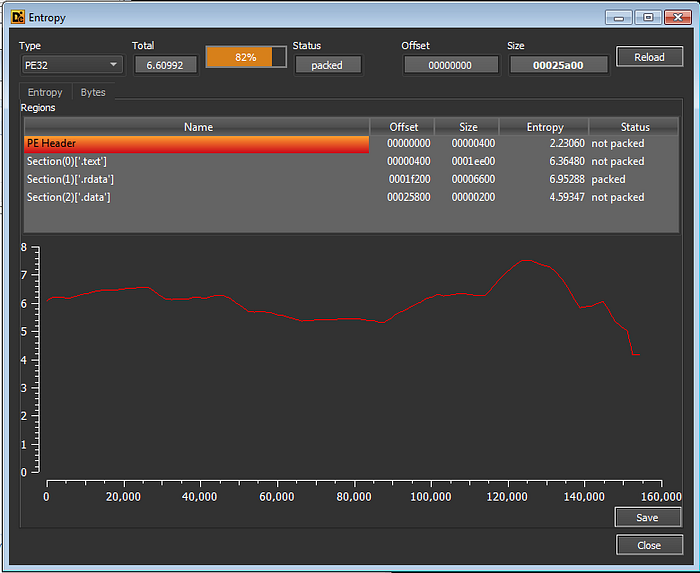
A Quick Behavioral Analysis
NOTE: I usually give the binary any arbitrary name because I don’t know yet what kind of anti-analysis techniques are being applied so, “lockbit.exe” and “anghami.exe” are the same binary. — just so you don’t be confused if you’ve noticed that in that screenshots below.
By having a quick look at the process tree of the malware, we can see a bunch of dllhost.exe executions with CLSIDs of COM objects that are known to be vulnerable to UAC bypassing, one of them spawns the lockbit.exe process.

Also, we can easily notice that it tries to inhibit the system recovery by deleting the shadow copy, deleting the windows backup catalog, and modifying the boot configuration to disable windows automatic recovery features.

Neglecting the fact that we already know that we’re dealing with a ransomware, that behavior is a quick give away that most probably this is the case.
We can also see that, for some reason, it tries to scan the network by sending a tons of ARP requests to the entire network.
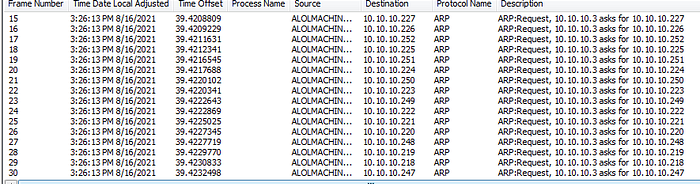
And it will try to connect via port 445 (SMB)

Regarding the Registry, we’ll notice a huge amount of activities that are related to registry access and modification, but the ones that we’re most interested in are the following keys,
SOFTWARE\LockBitSOFTWARE\LockBit\fullSOFTWARE\LockBit\PublicHKCU\SOFTWARE\Microsoft\Windows\CurrentVersion\Run\XO1XADpO01
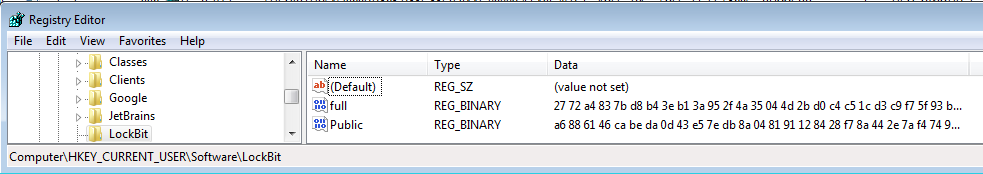

Finally, the background will be changed and all the files will be encrypted and has the .lockbit extension.

And of course, the ransom-note will be dropped.

Analysis Notes
After performing a full static analysis to the sample and adding meaningful names to the variables and functions, adding few comments to the important sections of code, de-obfuscating the strings, and validating the results with a full behavioral analysis, here is some interesting snippets from the malware that could help us understanding the behavior of it and build detection for it.
Anti Debugging
The malware checks the NtGlobalFlag which exists in the PEB (Process Environment Block) at offset 0x68 to know whether or no the process is being debugged. It performs a TEST to check the value of the flag, if it equals 0x70 (which means the process is being debugged), the execution will be transferred to a block of code that exists the process.

Also, The malware has multiple calls to Sleep with high number of seconds, this usually being done to avoid being automatically analyzed inside a free sandbox, as most of the free sandboxes limit the amount of execution time to a limited number of minutes.
Token Impersonation
The malware will try to impersonate the token of the logged on user via the physical console by firstly getting session identifier of the console session by calling WTSGetActiveConsoleSessionId then it will pass that sessionId to WTSQueryUserToken to obtain the primary access token of the logged user, if it fails to get the token, it will create the process with the current security context by calling CreateProcessW however, if it manages to get the user’s access token, it will duplicate the token by calling DuplicateTokenEx then it will use the duplicate token to create the new process using CreateProcessAsUserW.

Usually malware use this technique for two reasons:
- privilege escalation: if the impersonated user has a higher privilege.
- defense evasion: to bypass access controls.
String Obfuscation
This sample has all of its strings encrypted via a simple XOR encryption with a unique key for each string, each encrypted sequence of bytes will have the fist byte as the key. The malware first loads the encrypted strings onto the stack then, it runs the decryption loop. This loop is being noticed in almost all the functions.

Here is a very simple python function I wrote to help me decrypting the strings. This function takes the hex values as a string then it will decrypt it.
import binasciidef xor_decrypt(data): data = binascii.unhexlify(data) key = data[0] result = '' for byte in data: result += chr(byte ^ key)
return result
Debugging Messages
This malware does something very cool which is printing what seems to be debugging messages to a hidden console window. For the malware to be stealthier as much as it could be, all the strings are obfuscated using the same XOR encryption algorithm we discussed, after de-obfuscating all the strings and tracking them, analyzing the sample has became much easier.

Generating And Storing the Decryption Keys
The malware uses two algorithms for the encryption which are RSA and AES.
Firstly, The malware will generate an RSA session key pair then, it will encrypt the private key using a hard-coded public key then, it stores the encrypted key in the SOFTWARE\LockBit\full registry key and the public key will be stored in SOFTWARE\LockBit\Public


The malware will randomly generate a new AES key for each file. Once it’s being used for encrypting the file, the AES key will be encrypted using the RSA public session key and appended to the end of the encrypted file. The debugging messages that we mentioned earlier have made it easy to detect the function that will generate the session keys as the de-obfuscated string says “ Generating session keys”!

The following snippets show the keys storing and querying.



For generating the random numbers, LockBit will use LoadLibraryA and GetProcAddress to dynamically load bcrypt.dll for importing the BCryptGenRandom API for generating 32 bytes of random numbers, and if it couldn’t load the necessary libraries, it’ll call CryptAcquireContextW and CryptGenRandom to get the job done.

Utilizing IOCP (Completion I/O ports)
As we mentioned earlier, LockBit has been technically evolved, one of the technical aspects is using the Windows I/O Completion ports mechanism for providing an efficient threading model for processing multiple asynchronous I/O requests on a multiprocessor system.

The malware has each function of its behavior separated in a subroutine, it creates an I/O completion port by calling CreateIoCompletionPort then, it will enter a loop to create a bunch of threads by calling either one of the undocumented and more stealthier following APIs NtCreateThreadEx or RtlCreateUserThread and it will set the entry point of each thread to one of the subroutines. After that, NtSetInformationThread will be called for setting the thread priority for each created thread.

Privilege Escalation
Firstly, LockBit checks its privileges by getting the process token by calling NtOpenProcessToken then, it queries that token via NtQueryInformationToken after that, it creates a user security identifier (SID) that matches the administrator group by passing WinBuiltinAdministratorsSid to CreateWellKnownSid. Finally, it calls CheckTokenMembership to check whether the current process privileges include the Administrator privileges or not.

If it doesn’t include the Administrator privileges, LockBit will perform a UAC bypassing by calling a windows COM objects that can auto-elevate, and for masquerading, LockBit implements a publicly available function called supMasqueradeProcess which allows the malware to conceal its process information by injecting into a process that runs in a trusted directory, it choose explorer.exe to be its target.

supMasqueradeProcess Implementation
For the actual UAC bypassing, LockBit will call CoGetObject with the following CLSIDs:
- UCMLuaUtil:
{3E5FC7F9–9A51–4367–9063-A120244FBEC7} - IColoDataProxy:
{D2E7041B-2927–42fb-8E9F-7CE93B6DC937}



Killing Processes
LockBit calls CreateToolhelp32Snapshot for getting a snapshot of the running processes then, it uses Process32First and Process32Next to enumerate the snapshot. For each process, it’ll compare its name against a list of a process, and if it matches, it well pass the process handle that it got by calling OpenProcess to TerminateProcess to terminate the process. The list of the processes was also encrypted using XOR.


And here is a list of the process that will be terminated if exists:
wxServer
wxServerView
sqlmangr
RAgui
supervise
Culture
Defwatch
winword
QBW32
QBDBMgr
qbupdate
axlbridge
httpd
fdlauncher
MsDtSrvr
java
360se
360doctor
wdswfsafe
fdhost
GDscan
ZhuDongFangYu
QBDBMgrN
mysqld
AutodeskDesktopApp
acwebbrowser
Creative Cloud
Adobe Desktop Service
CoreSync
Adobe CEF Helper
node
AdobeIPCBroker
sync-taskbar
sync-worker
InputPersonalization
AdobeCollabSync
BrCtrlCntr
BrCcUxSys
SimplyConnectionManager
Simply.SystemTrayIcon
fbguard
fbserver
ONENOTEM
wsa_service
koaly-exp-engine-service
TeamViewer_Service
TeamViewer
tv_w32
tv_x64
TitanV
Ssms
notepad
RdrCEF
oracle
ocssd
dbsnmp
synctime
agntsvc
isqlplussvc
xfssvccon
mydesktopservice
ocautoupds
encsvc
firefox
tbirdconfig
mydesktopqos
ocomm
dbeng50
sqbcoreservice
excel
infopath
msaccess
mspub
onenote
outlook
powerpnt
steam
thebat
thunderbird
visio
wordpad
bedbh
vxmon
benetns
bengien
pvlsvr
beserver
raw_agent_svc
vsnapvss
CagService
DellSystemDetect
EnterpriseClient
VeeamDeploymentSvcStopping Services
LockBit has a list of services that will try to stop by calling OpenSCManagerA to establish a connection to the service control manager on the local computer
then, it loops over a list of predefined services passing each service to OpenServiceA to check the existent of that service, if the service exists, it’ll check its status by calling QueryServiceStatusEx and it will call ControlService with the parameter 0x00000001: to stop the service. In order to not cause any crashes to the system, LockBit will stop all the dependent services by calling
SERVICE_CONTROL_STOPEnumDependentServicesA before stopping the target service. Those services are mostly backup services, anti-virus services, and other services that may lock some files due to having handles to them.


Here is a list of the services that LockBit tries to stop:
wrapper
DefWatch
ccEvtMgr
ccSetMgr
SavRoam
Sqlservr
sqlagent
sqladhlp
Culserver
RTVscan
sqlbrowser
SQLADHLP
QBIDPService
Intuit.QuickBooks.FCS
QBCFMonitorService
sqlwriter
msmdsrv
tomcat6
zhudongfangyu
vmware-usbarbitator64
vmware-converter
dbsrv12
dbeng8
MSSQL$MICROSOFT##WID
MSSQL$VEEAMSQL2012
SQLAgent$VEEAMSQL2012
SQLBrowser
SQLWriter
FishbowlMySQL
MSSQL$MICROSOFT##WID
MySQL57
MSSQL$KAV_CS_ADMIN_KIT
MSSQLServerADHelper100
SQLAgent$KAV_CS_ADMIN_KIT
msftesql-Exchange
MSSQL$MICROSOFT##SSEE
MSSQL$SBSMONITORING
MSSQL$SHAREPOINT
MSSQLFDLauncher$SBSMONITORING
MSSQLFDLauncher$SHAREPOINT
SQLAgent$SBSMONITORING
SQLAgent$SHAREPOINT
QBFCService
QBVSS
YooBackup
YooIT
svc$
MSSQL
MSSQL$
memtas
mepocs
sophos
veeam
backup
bedbg
PDVFSService
BackupExecVSSProvider
BackupExecAgentAccelerator
BackupExecAgentBrowser
BackupExecDiveciMediaService
BackupExecJobEngine
BackupExecManagementService
BackupExecRPCService
MVArmor
MVarmor64
stc_raw_agent
VSNAPVSS
VeeamTransportSvc
VeeamDeploymentService
VeeamNFSSvc
AcronisAgent
ARSM
AcrSch2Svc
CASAD2DWebSvc
CAARCUpdateSvc
WSBExchange
MSExchange
MSExchange$Excluding Files And Directories
To avoid any system crashes and to make sure that the system has functional browsers for connection and negotiation, besides avoiding entering an infinite loop of encrypting the already encrypted files and not to encrypt the ransom-notes, LockBit has a list of files, folders, and extensions exclusions.

Here is the list of exclusions:
windows
intel
recycle.bin
tor browser
windowsnt
msbuild
microsoft
all users
system volume information
perflogs
google
appdata
mozilla
microsoft .net
microsoft shared
internet explorer
common files
opera intel
windows journal
ntldr
ntuser.dat.log
bootsec.bak
autorun.inf
thumbs.db
iconcahce.db
restore-my-files.txt
.386
.cmd
.ani
.adv
.theme
.msi
.msp
.com
.diagpkg
.nls
.diagcab
.lock
.mpa
.cpl
.mod
.hta
.icns
.prf
.rtp
.diagcfg
.msstyles
.bin
.hlp
.shs
.drv
.wpx
.bat
.rom
.msc
.spl
.ps1
.msu
.ics
.key
.exe
.dll
.lnk
.ico
.hlp
.sys
.idx
.ini
.reg
.mp3
.lockbitMutex Creation
For avoiding multiple infection on the same host, LockBit creates the following mutex Global\{BEF590BE-11A6–442A-A85B-656C1081E04C}. Firstly, it will try to open that mutex by calling OpenMutexA, if it succeeds, which means that host is already infected, it will exit the process, otherwise, it’ll call CreateMutexA for creating the mutex then, it’ll proceed with the rest of the malware functionality.



Persistence
In order to maintain a persistence and to service reboots, LockBit creates the following registry keyHKCU\SOFTWARE\Microsoft\Windows\CurrentVaersion\Run\XO1XADpO01 with a value of it’s path on disk.


Shutdown Prevention
In order to ensure that the encryption operation didn’t get disrupted even by shutting the system down, LockBit will create a shutdown block reason by calling ShutdownBlockReasonCreate.

Netwrok Enumeration
In order to ensure infecting as many victims as possible, LockBit scans the attached drivers and network shares and when it finds files that meets its previously discussed requirements, it’ll also encrypt those files.
LockBit starts this function by calling GetLogicalDrives to git a bitmask representing the currently available disk drivers then, it loops over them and passed them to GetDriveTypeW to determine the type of the driver whether it is a removable, fixed, CD-ROM, RAM disk, or network drive, it specifically looking for 0x4: DRIVE_REMOTE. Once it finds a networked drive, it calls WNetGetConnectionW to retrieve the name of that network resource, then it will do a recursive calls to WNetOpenEnumW and WNetEnumResourceW enumerate the folders and files of that network resource.

LockBit can also access the network shares that require user credentials by calling WNetAddConnection2W with lpUserName=0 and lpPassword=0 which automatically sends the username and password of the currently logged in user.


The Ransom Note
While LockBit is performing the encryption, it will drop a text file called Restore-My-Files.txt which is the ransom-note.
All your important files are encrypted!
Any attempts to restore your files with the thrid-party software will
be fatal for your files!
RESTORE YOU DATA POSIBLE ONLY BUYING private key from us.
There is only one way to get your files back:
| 1. Download Tor browser - https://www.torproject.org/ and install
it.
| 2. Open link in TOR browser - http://lockbitks2tvnmwk.onion/?
A0C155001DD0CBxxxEDA0D
This link only works in Tor Browser!
| 3. Follow the instructions on this page
### Attention! ###
# Do not rename encrypted files.
# Do not try to decrypt using third party software, it may cause
permanent data loss.
# Decryption of your files with the help of third parties may cause
increased price(they add their fee to our).
# Tor Browser may be blocked in your country or corporate network.
Use https://bridges.torproject.org or use Tor Browser over VPN.
# Tor Browser user manual https://tb-manual.torproject.org/about
!!! We also download huge amount of your private data, including
finance information, clients personal info, network diagrams,
passwords and so on.
Don't forget about GDPR.The content of this file is also encrypted and it has been decrypted in memory before writing the files.


Self Deleting
After a successful execution, LockBit will delete its executable for reducing the artifacts it leaves on the infected system. In order to do that, it runs the following command C ping 1.1.1.1 -n 22 > Nul & \ <the path to the executable>

Inhibiting System Recovery
As almost all ransomware does, LockBit will delete the volume shadow copies, the backup catalog, disable automatic windows recovery, and clear the windows logs as well by running the following commands.
/c vssadmin delete shadows /all /quiet & wmic shadowcopy delete &
bcdedit /set {default} bootstatuspolicy ignoreallfailures & bcdedit
/set {default} recoveryenabled No & wbadmin delete catalog -quiet
/c vssadmin Delete Shadows /All /Quiet
/c bcdedit /set {default} recoveryenabled No
/c bcdedit /set {default} bootstatuspolicy ignoreallfailures
/c wbadmin DELETE SYSTEMSTATEBACKUP
/c wbadmin DELETE SYSTEMSTATEBACKUP -deleteOldest
/c wmic SHADOWCOPY /nointeractive
/c wevtutil cl security
/c wevtutil cl system
/c wevtutil cl application


Mitre TTPs
The following is a list of the most important MITRE ATT&CK TTPs identified while analyzing the malware.
Thanks for reading, your comments and feedback are most welcomed 🙂
